Tom,
Maybe a help section would be good, I've been trying to post some pictures but they keep showing up real small. I dont know what forum to post a question in on what to do. Should I post in the picture testing forum or here? So maybe just a general help forum for all questions regarding getting the most out of the site would be good. Otherwise great job!
HELP section
Moderators: bman, Chalk, Tom Keels
Just remember that when posting a picture on the web the size is 72 dpi. If you resize a picture to 216x288 pixels then it will show up as a 3"x4" picture. Another problem you might be having is getting the location off of a thumbnail picture. You have to maximize the picture before going through properties and getting the picture location if you are using a picture hosting site. Just a couple of possibilities I thought of.
Nathan
Nathan
- Tom Keels
- Site Admin
- Posts: 4712
- Joined: December 11th, 2001, 8:00 pm
- Location: Tallahassee, FL
- Contact:
Check out this link for picture posting. This is by far the easiest way to do it.
http://www.bigbendfishing.net/phpbb/vie ... php?t=3316
As for the help section, I feel like the whole site is a help section so feel free to post wherever if you need help. No one will think less of you.
http://www.bigbendfishing.net/phpbb/vie ... php?t=3316
As for the help section, I feel like the whole site is a help section so feel free to post wherever if you need help. No one will think less of you.
Tom Keels
Site Founder
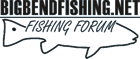
Site Founder
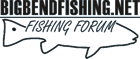
Thanks Tom,
Right on, in my experience so far everybody has been nothing but helpfull. Thanks Nathan, heres what I'm doing.
I am using the fishing forum picture processor but when I post a picture on a message board its real small. I have the pictures in folders in the my pictures section of windows. I upload a picture into my gallery on the picture processor site and then paste in the url. I don't see anywhere in windows or the processor where I can adjust the size or pixels of the image. It just sticks it in. Theres got to be somewhere you can adjust something, the pictures are full size in the folders on windows and if you look at the gallery but as soon as it puts them in forum they get small. I see in windows you can right click and then hit properties but I cant find where you can adjust anything the only option I see is to compress the image,
thanks
Right on, in my experience so far everybody has been nothing but helpfull. Thanks Nathan, heres what I'm doing.
I am using the fishing forum picture processor but when I post a picture on a message board its real small. I have the pictures in folders in the my pictures section of windows. I upload a picture into my gallery on the picture processor site and then paste in the url. I don't see anywhere in windows or the processor where I can adjust the size or pixels of the image. It just sticks it in. Theres got to be somewhere you can adjust something, the pictures are full size in the folders on windows and if you look at the gallery but as soon as it puts them in forum they get small. I see in windows you can right click and then hit properties but I cant find where you can adjust anything the only option I see is to compress the image,
thanks
