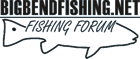Forum Glitches
Moderators: bman, Tom Keels, Chalk
-
Jumptrout51
- Site Sponsor
- Posts: 11946
- Joined: December 12th, 2001, 7:00 pm
- Location: Tallahassee
- Tom Keels
- Site Admin
- Posts: 4044
- Joined: December 11th, 2001, 7:00 pm
- Location: Tallahassee, FL
- Contact:
Re: Forum Glitches
Jumptrout51 wrote:Mook! wrote:Barhopr wrote:As I see it: snatch is no larger than mine.
Rose colored glasses dude...theirs are both bigger than yours...
Last I heard, JT was on AOL, so I can't argue with the 'get a real browser' thing, but as of 20:20 on 12/27/2007 I still see the two aforementioned avatars bigger than normal and covering up text. I see such in MSIE 6sp2 and Opera 9.24
YES!!!
What resolution are you viewing the forums at? I am at 1024 X 768 and have not seen any avatars go over text. When I switched to 800 X 600 the avatars would cover up some text. After that I made the max size to 150 X 150 and the problem when away.
Tom Keels
Site Founder
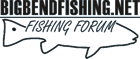
Site Founder
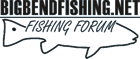
- Tom Keels
- Site Admin
- Posts: 4044
- Joined: December 11th, 2001, 7:00 pm
- Location: Tallahassee, FL
- Contact:
Re: Forum Glitches
There is no more "animation" on this forum than the last one. In fact there is less, I know, since I'm the one coding it.Mook! wrote:I've only seen a couple issues personally other than the avatar thing -
1) It seems pretty resource hungry. I think it's all the animation - I can browse through just fine for a while, but when I open some threads, particularly when they have a flashy google adsense animation, it brings my browser to a crawl. I'm running an Athlon XP3000+ with a gig of dual channel 400 and a 512MB 7800GS video card, so if the bling bling is slowin me down with that video card, I gotta imagine others are havin issues??? Might not be the bling bling, but my browser gets pretty choppy and it seems to coincide with a bunch of smilies and google ads with relatively high framerates etc. I can live with it but definitely not as smooth to look at as the old one.
Also this forum caches more data such as images, queries, etc so for me it is much snappier than the last version.
I've never seen one forum that was even half way readable on a mobile device. That's why there is an RSS feed, which I find super handy in keeping up with the forum. My Moto Q does a great job with the RSS using Viigo RSS Reader.Mook! wrote:
2) Worst thing for me is that the new design is pretty much useless on my windows mobile 5 cell/PDA - anyone else view the new forums successfully form yer smartphone or PDA? I'm using the AT&T 8525, and I know they (AT&T aka Cingular aka the new AT&T) partially hijacked java VM on some of the PDA's, including mine, but most or all of the content seems to be there; it's just all scattered about the page and a lot of content appears overlaid on other content. It looks like relative framesets or DIV tags are adjusting to the viewable part of the screen and inserting line breaks inappropriately. I still get the left/right scroll bar, but ALL the content appears on the horizontal portion of the screen that's visible when I log in all on top of each other - if I scroll right I see white space, like the body size is correct but the divs/frames/tables whatevah are using the visible screen property for relativity instead of the body width. Wasn't able to photograph it from my camera phone for obvious reasons, but I'll post a pic if I end up with a digi cam, cell phone and PC all in the same room at the same time.
I'm sure Windows mobile wasn't and isn't a primary concern, but I do a good percentage of my reading and catching up from the PDA on the rare occasions that I have a few minutes of down time at work and in the truck on the way to the Gulf when I ain't drivin.
I am not yet "sold" on the CSS layout of this forum with div tags, etc. I like it in some respects, but don't in others. But, this is version 3.0.0 of the software. In retrospect I should have waited for at least the first release after but I didn't.
I had this board up and running for more than 2 weeks and begged folks to tell me what they thought and how it worked for them. Also if they found any problems with it. Those that tested it gave me feedback of which the overwhelming majority was positive.
I have spent at least 5 hours a day for the last week behind the scenes trying to accommodate ever single request or glitch put forth. I can say that it has been a challenge. But for what this software lacks in a couple of areas, it makes up for in spades in others such as security and features. Plus the potential for added functionality makes it even that much more attractive.
Mook, you should know as well as anyone that you cannot have a 100% compatible user base on any software.
For those that are having issues that are having usability issues that make for a less than enjoyable experience on the forums, please continue to post them here and I will deal with them as they come. The phpBB (the forum software) community is still absorbing the new changes, and time will bring about better changes for everyone.
Tom Keels
Site Founder
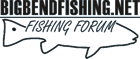
Site Founder
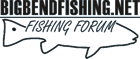
Re: Forum Glitches
You've put in some good work Big T....Now go have a beer or 3. 




GULP! free since 1970.
Re: Forum Glitches
Thanks Tom - resource issues might be somethin with mah browser cachin the new stuff for the first time, and like I said, mighta just been a co-ink-a-dink.
Old forum did work perfectly on my PDA - didn't look exactly the same as on my desktop, but everything other than the popup smiley windows functioned.
Also - I think it looks great overall, hope I didn't sound like I was bashing, and we all appreciate your work, especially for the rate you're getting. I design and code complex web applications for a living, and also do the top tier support, and my biggest pet peeve in support is when people complain with insufficient details, so I was just trying to provide as much detail as possible. Didn't mean to sound like an anti-Tom-Keels rant or nuttin.
I'll just have to survive on RSS when nobody at work has the common courtesy to leave the newspaper in the can


Old forum did work perfectly on my PDA - didn't look exactly the same as on my desktop, but everything other than the popup smiley windows functioned.
Also - I think it looks great overall, hope I didn't sound like I was bashing, and we all appreciate your work, especially for the rate you're getting. I design and code complex web applications for a living, and also do the top tier support, and my biggest pet peeve in support is when people complain with insufficient details, so I was just trying to provide as much detail as possible. Didn't mean to sound like an anti-Tom-Keels rant or nuttin.
I'll just have to survive on RSS when nobody at work has the common courtesy to leave the newspaper in the can
Mookbait! At least 401 times better than live bait!
He who have signature line make bigger post.
He who have signature line make bigger post.
Re: Forum Glitches
Tom Keels wrote:Jumptrout51 wrote:Mook! wrote:Barhopr wrote:As I see it: snatch is no larger than mine.
Rose colored glasses dude...theirs are both bigger than yours...
Last I heard, JT was on AOL, so I can't argue with the 'get a real browser' thing, but as of 20:20 on 12/27/2007 I still see the two aforementioned avatars bigger than normal and covering up text. I see such in MSIE 6sp2 and Opera 9.24
YES!!!
What resolution are you viewing the forums at? I am at 1024 X 768 and have not seen any avatars go over text. When I switched to 800 X 600 the avatars would cover up some text. After that I made the max size to 150 X 150 and the problem when away.
My screen resolution is 3200x1200, but I'm not spanning the browser across the whole screen - it's at about 800x1200 normally.
*edit* - btw - I did try with Opera grabbing the horizontal size dealie and move it back and forth and it didn't move the avatars off the text, just moved the text over. Also maximized on 1 monitor so 1600x1200 and still same. Also tried to highlight all the text and copy and paste to notepad so I could see what it said, but when I started at the bottom right and tried to drag to top left to highlight all, the avatar took focus and I lost the highlight on the text.
Mookbait! At least 401 times better than live bait!
He who have signature line make bigger post.
He who have signature line make bigger post.
Re: Forum Glitches
Incidentally, as soon as I got done writin them two replies last night, went back to a post with the avatars in question and they were showing up fine, no text overlapping.
Mookbait! At least 401 times better than live bait!
He who have signature line make bigger post.
He who have signature line make bigger post.
- Tom Keels
- Site Admin
- Posts: 4044
- Joined: December 11th, 2001, 7:00 pm
- Location: Tallahassee, FL
- Contact:
Re: Forum Glitches
Mook! wrote:Tom Keels wrote:Jumptrout51 wrote:Mook! wrote:Barhopr wrote:As I see it: snatch is no larger than mine.
Rose colored glasses dude...theirs are both bigger than yours...
Last I heard, JT was on AOL, so I can't argue with the 'get a real browser' thing, but as of 20:20 on 12/27/2007 I still see the two aforementioned avatars bigger than normal and covering up text. I see such in MSIE 6sp2 and Opera 9.24
YES!!!
What resolution are you viewing the forums at? I am at 1024 X 768 and have not seen any avatars go over text. When I switched to 800 X 600 the avatars would cover up some text. After that I made the max size to 150 X 150 and the problem when away.
My screen resolution is 3200x1200, but I'm not spanning the browser across the whole screen - it's at about 800x1200 normally.
*edit* - btw - I did try with Opera grabbing the horizontal size dealie and move it back and forth and it didn't move the avatars off the text, just moved the text over. Also maximized on 1 monitor so 1600x1200 and still same. Also tried to highlight all the text and copy and paste to notepad so I could see what it said, but when I started at the bottom right and tried to drag to top left to highlight all, the avatar took focus and I lost the highlight on the text.
I also tried opera, and while the 150 X 150 size avatar overlapped ever so slightly, by increasing the horizontal size of the window the problem went away. I also have no trouble selecting all text in a post when this happens.
Tom Keels
Site Founder
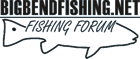
Site Founder
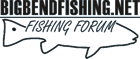
-
Jumptrout51
- Site Sponsor
- Posts: 11946
- Joined: December 12th, 2001, 7:00 pm
- Location: Tallahassee
Re: Forum Glitches
I can deal with the avatars too.
I was thinking the folks who put them on there oversized them.
All in all, I like the new format and I will buy you a beer at the next club meeting.
I was thinking the folks who put them on there oversized them.
All in all, I like the new format and I will buy you a beer at the next club meeting.
WHOSE FISH IS IT?
- Tom Keels
- Site Admin
- Posts: 4044
- Joined: December 11th, 2001, 7:00 pm
- Location: Tallahassee, FL
- Contact:
Re: Forum Glitches
Avatars should be fixed. Let me know if you are still having issues.
Tom Keels
Site Founder
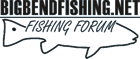
Site Founder
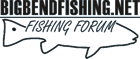
-
What a mess
- Posts: 1570
- Joined: October 2nd, 2006, 8:35 pm
- Location: Valdosta Ga.
Re: Forum Glitches
is there spell check on thie here thing?
Yesterday it was taboo today it is normal what the heck will they be doing tomorrow?
- Tom Keels
- Site Admin
- Posts: 4044
- Joined: December 11th, 2001, 7:00 pm
- Location: Tallahassee, FL
- Contact:
Re: Forum Glitches
No spell check yet. If you use firefox it has spell check built in.
Tom Keels
Site Founder
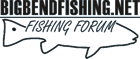
Site Founder