Can someone direct me to a thread explaining how to copy and post photos from another web site?
I've got the fishing forum photo processor bookmarked, but I'm trying to post a pic of a rod I'm selling.
Any and all help would be greatly appreciated.
How do you post photos from other web sites?
Moderators: bman, Chalk, Tom Keels
-
silverking
- Site Sponsor
- Posts: 5113
- Joined: June 29th, 2003, 6:31 pm
- Location: Panhandler
Re: How do you post photos from other web sites?
I asked the same question not long ago. I was told to go to photobucket.com registered on there and started uploading my pictures onto that site. Below the pictures it gives you a dirct link. i past that link into here -------> [img]link%20here[/img]
hope this helps.
hope this helps.
I come from a small drinking community with a fishing problem
Re: How do you post photos from other web sites?
How 'bout right clicking the photo, Save picture as (to your computer), and then Picture process to to the BBF format using http://www.forumpictureprocessor.com/pi ... efault.asp
You can do this with most photos.. like Flanders avatar above..

You can do this with most photos.. like Flanders avatar above..

use your opportunities ...
218 Carolina Skiff
25 Bayliner Deck
218 Carolina Skiff
25 Bayliner Deck
Re: How do you post photos from other web sites?
If you load imageshack onto your computer you can right click onto a photo on another site, upload it to imageshack and then copy the properties to this site. Or you can risk them deleting or changing the location, and just right click on the picture, copy the properties, then put them on this site, then highlight the properties after you put it in the forum box, and then click the IMG button.
for instance:
then highlight and click IMG to put the brackets on the ends like this:
will look like this:
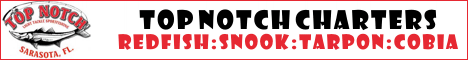
for instance:
Code: Select all
http://www.bigbendfishing.net/images/banners/topnotch.gifCode: Select all
[img]http://www.bigbendfishing.net/images/banners/topnotch.gif[/img]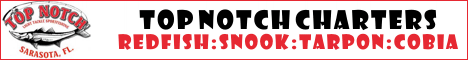
Re: How do you post photos from other web sites?
Hey RodBow, thats a nice looking picture there buddy!!!RodBow wrote:How 'bout right clicking the photo, Save picture as (to your computer), and then Picture process to to the BBF format using http://www.forumpictureprocessor.com/pi ... efault.asp
You can do this with most photos.. like Flanders avatar above..
I come from a small drinking community with a fishing problem
-
silverking
- Site Sponsor
- Posts: 5113
- Joined: June 29th, 2003, 6:31 pm
- Location: Panhandler
Re: How do you post photos from other web sites?
Thanks for the help, gents. I'm on a MAC but figured out the difference based on the group input.

