Wow - what a nice, new look to the forum !!!
Please see below instructions manuals from my GPS and VHF radio -- before I blow some transistor somewhere by reversing connections, anybody know if "+" goes to "Data In" or what?

Moderators: bman, Tom Keels, Chalk

Here is a somewhat better pic - I hope you can read it. These point & shoot cameras are hard to use for close up work or at least mine is. And thanksJumptrout51 wrote:Can you lighten and enlarge your diagram?

Yes, it is only the Data-In and Data-Out on the Garmin cable that we neeed to be concerned about -- the (-) Ground and (+) Power is the 12V boat battery power for the Garmin GPS.Mook! wrote:If I'm reading your diagram correctly in my squinting, you want the NMEA Out on the Garmin to the center pole of the RCA cable for the ICOM, and the NMEA In on the Garmin to the outer wire of the RCA jack to the ICOM. The other two pins on the Garmin connector (+/-) are for powering the GPS and not connected to the ICOM at all. Does that make sense or is there a +/- label on the ICOM cable?
Mook is correct on this. You'll have to switch between format settings for communication between the GPSand Radio, and communication between the GPS and Computer.Mook! wrote:Also, when you get it all hooked up, make sure your Garmin is configured in the menu options to send and recieve data via NMEA. Most are set to 'Garmin' standard by default, which is a little different, and which is used to upload/download with the PC Mapsource / Bluechart software.
Thanks Mook (et. al., TC, JT)... I do upload to MapSource and will check on those settings to be sure I am transmitting position to the VHF when needed.Mook! wrote:Experience...hrm...well...many years working on computers, small electronics, and the like. The line connected to the dot in the center and the other line connected to the outside ring like I think I'm seeing in your ICOM manual are international standard schematics labeling - the line to the solid dot means center polarity and line to outer ring means outer pole...that's just standard. As far as the in going to the out and out to in, the data out on the Garmin is where the data is gonna be sent from the Garmin...and since you want that data to go OUT of the Garmin and IN to the ICOM, you want it connected to the Garmin OUT and the ICOM IN and vice versa. Also I have a Garmin of similar character and NMEA is standard across brands as far as radios etc - it's just a data protocol. The out from the radio to the IN on the Garmin won't be very useful unless you have some buddies who are transmitting positions and whatnot with registered numbers. As far as I know, those aren't really used for anything other than displaying position of registered radios on your GPS map, and a lot of the GPS units don't support that (but they support NMEA protocol for external devices like transducers, speedometers etc so that's why they would have an NMEA in in spite of that).
Also, when you get it all hooked up, make sure your Garmin is configured in the menu options to send and recieve data via NMEA. Most are set to 'Garmin' standard by default, which is a little different, and which is used to upload/download with the PC Mapsource / Bluechart software.
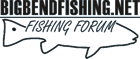
I have an ICOM 402. It has a DSC button and a red Emergency button. From what you are saying, is I can hit the DSC button and see if it the coordinates appear on the VHF radio screen (and not be sending out an emergency signal). ThxTom Keels wrote:What radio do you have? If it has a LCD readout, when you get the GPS hooked up, you can hit a button and see your coordinates on the radio itself.
..from what I just read, not exaaaactly, although it appears you are correct that you would not be sending a distress call (and hey that kinda makes sense seein as how there's a [DISTRESS] button right above the one you're wantin to go pushin on!)KarstRanger wrote:I have an ICOM 402. It has a DSC button and a red Emergency button. From what you are saying, is I can hit the DSC button and see if it the coordinates appear on the VHF radio screen (and not be sending out an emergency signal). ThxTom Keels wrote:What radio do you have? If it has a LCD readout, when you get the GPS hooked up, you can hit a button and see your coordinates on the radio itself.
KarstRanger wrote: 1) you are from the south but you can read.