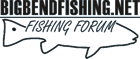I mentioned in an earlier post how I had a camera stolen and was looking for another one..Took the excellent advice of Birddog and Chalk, they seem to know a little bit about anything and everything, and bought a Kodak easy share...6.1` pixels or something.
Question is, how do you go about editing the size of pictures? When I down load em to computer they're like 1400 kbs. I been right clicking and hitting the edit button. then going to images stretch/skew and downsizing them like that to try to get them to less than a hundred kb. Is there an easier way through the kodak software you can do this ??
Took some pictures this afternoon birdhunting I wanted to downsize and when I did the pictures lost a lot of the detail....
Editing Picture Question
Moderators: bman, Tom Keels, Chalk
I have inserted a link to Picture Resizer. Its a free power tool from Microsoft. You just right click on the picture in your file folder, and slect rezier. Follow the instructions on the link.
http://www.microsoft.com/windowsxp/usin ... lman2.mspx
http://www.microsoft.com/windowsxp/usin ... lman2.mspx
photo editing
There's a couple of nice freeware programs out there for photo-editing. Three I like are IrfanView, XNview and PhotoFiltre. Photofiltre is especially nice for freeware - it comes with lots of commands and options but its menu driven and not to hard to learn.
PhotoFiltre Linky
PhotoFiltre Linky